| Last visit was: less than a minute ago | It is currently February 9th, 2019, 2:31 pm |
|
All times are UTC |
| Page 1 of 1 |
[ 6 posts ] |
|
| Author | Message |
|---|---|
|
New Peasant 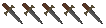 Joined: October 18th, 2006, 6:01 pm Posts: 8 |
How do you get a picture on your profile?
|
| October 20th, 2006, 6:31 pm |
|
|
Wise DragonRider 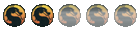 Joined: July 26th, 2006, 8:45 am Posts: 1229 Location: Somewhere scary, listening to MCR, SOAD and other emo bands. But not cutting myself.. Gender: Guy Affiliation: Dwarves |
i dont think that really fits in this section....
_________________ Arya Svit-kona wrote: caterpillar SILVER I JUST NOTICED THE CHEST HAIR!!!!!!! The Lovable Silv wrote: LOL Ranga, you cannot steal my position as "Bullspit artist" so stop being so sarcastic haha!! Jking of course..  The Lovechild of Valk and Wolverein .[/color] |
| December 17th, 2006, 8:07 am |
|
|
DragonRider 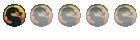 Joined: October 28th, 2006, 2:18 am Posts: 735 Location: lost. |
then y not locked?
_________________  
|
| May 27th, 2007, 10:28 pm |
|
|
Green Dragon 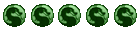 Joined: July 11th, 2006, 2:35 pm Posts: 8229 Gender: Guy |
Somebody needs to move it to the help sectoin,
_________________  [URL=http://www.wizards.com/magic/playmagic/whatcolorareyou.asp]Take the Magic: The Gathering 'What Color Are You?' Quiz.[/URL [URL=http://www.wizards.com/magic/playmagic/whatcolorareyou.asp]Take the Magic: The Gathering 'What Color Are You?' Quiz.[/URL
|
| May 28th, 2007, 1:55 am |
|
|
Global Moderator... 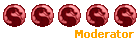 Joined: November 28th, 2005, 3:44 pm Posts: 10150 Location: England Gender: Girl Affiliation: Surdans Dragon: Llyelia |
Ta da. *moved to Forum Help*
_________________ . .  . . . .      
|
| May 28th, 2007, 11:12 am |
|
|
Expert DragonRider  Joined: December 27th, 2006, 9:49 am Posts: 1662 Location: Alaska in winter, Arizona in summer, but always the same state... Gender: Guy |
Ok. here we go...
1. Find the picture you want. 2. Right click and go to Properties. Under Dementions make sure it is less than 100x100 pixels. IF IT IS LESS THAN 100x100 PIXELS DONT DO STEP 3!!! SKIP IT AND GO TO STEP 4!!! 3. If it is more click "Cancel" and then Right click again but go to "Save Picture As...". Save the pic just like you would a document or anything else. Then follow this link. viewtopic.php?p=155585#p155585 Follow these directions to post a picture in a PM or a reply to a topic. Feel free to PM them to me (Alfakyn~elda). The directions to follow after you recive the pic back are also located in the above linked post. 4.Click "Cancel" on the Properties page and then right click again, this time selecting "Save Picture As..." and save the picture just like anything else. 5. Then in your User Control Pannel (UCP) click on "Profile" in the "Options" box to go to your profile controls. 6. Then click on "Edit Avatar" 7. Cick on where it says "Upload Avatar from your machine:" click "Browse..." and find the pic in the pop-up window that will come up... Select the picture which will usuall be in My computer>My Documents>My Pictures unless you saved it in a different file during step 4. 8. Double click and it will insert into the box 9. Click submit and it should tell you "Your profile has been updated" PS thanks to fronzz for some of the text out of his toutorial viewtopic.php?f=14&t=4177 _________________  RPG Bio Me=2647 |
| May 28th, 2007, 1:31 pm |
|
| Page 1 of 1 [ 6 posts ] | ||
|
All times are UTC |
Who is online |
Users browsing this forum: HTTrack and 0 guests |
| You cannot post new topics in this forum You cannot reply to topics in this forum You cannot edit your posts in this forum You cannot delete your posts in this forum You cannot post attachments in this forum |
