| Last visit was: less than a minute ago | It is currently February 9th, 2019, 8:19 pm |
|
All times are UTC |
| Page 1 of 1 |
[ 1 post ] |
|
| Author | Message |
|---|---|
|
Undercover Louis 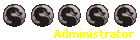 Joined: November 4th, 2004, 5:30 am Posts: 4105 Gender: Guy Affiliation: Dwarves Dragon: Amethyia |
For some of you guys you might notice strange colored borders around certain images, this is because your browser does not support them.
To make images with transparent borders sites normally use a file format named a GIF file. This format is really old and has many limitation, to the point that some images will look ugly. The way to go around that his to use PNG files which his a much newer format that supports more. So we have been using this format for some images. The only problem his that most people use microsoft Internet explorer 6, which his an outdated browser since microsoft did not release a new one in over 5 years and it does not support transparent PNGs. For people that really want these pictures fix they can download firefox, another browser from the link at the bottom of the page or download the beta of microsofts Internet Explorer 7. Don't worry in a couple of months microsoft will be updating all the old version 6 on your computer to 7 which supports the image format. Louis _________________ Serving SF since 7493 days Forum Rules :: Ranking System :: The Team :: Forum FAQ inheritanceforums inheritanceforum inheritance forums eragonforums eragonforum eragon forums brisingrforums brisingrforum |
| September 11th, 2006, 6:01 pm |
|
| Page 1 of 1 [ 1 post ] | ||
|
All times are UTC |
Who is online |
Users browsing this forum: HTTrack and 0 guests |
| You cannot post new topics in this forum You cannot reply to topics in this forum You cannot edit your posts in this forum You cannot delete your posts in this forum You cannot post attachments in this forum |
