| Last visit was: less than a minute ago | It is currently February 9th, 2019, 2:32 pm |
|
All times are UTC |
| Page 1 of 1 |
[ 7 posts ] |
|
| Author | Message |
|---|---|
|
New Peasant 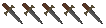 Joined: December 26th, 2006, 10:48 am Posts: 20 |
I'm new and don't know how to enter my picture on the left corner below user name, and how can I put pictures from My documents in this place where I'm writing a post? Thanks a lot!
|
| January 4th, 2007, 7:50 pm |
|
|
Global Moderator... 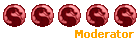 Joined: November 28th, 2005, 3:44 pm Posts: 10150 Location: England Gender: Girl Affiliation: Surdans Dragon: Llyelia |
It seems you've figured out the picture in the post part.
The picture on the left under the name is called an avatar. You need to find a picture that is no larger than 100x100 pixels, and then save it. Next, go to your profile (see the menu at the top of the screen) and scroll down to the section labeled "avatar settings". Click browse, and select your image, then hit submit on your profile _________________ . .  . . . .      
|
| January 4th, 2007, 9:03 pm |
|
|
Expert DragonRider  Joined: March 11th, 2006, 5:51 am Posts: 1687 Location: in my three story brick "trailer" in WV |
The first step to choosing an avatar is to get a 100x100 picture.
 Scaled - http://alagaesia.50webs.com/Puppies1.jpg Scaled - http://alagaesia.50webs.com/Puppies1.jpg
 Stretched - http://alagaesia.50webs.com/Puppies2.jpg Stretched - http://alagaesia.50webs.com/Puppies2.jpg
 Cropped - http://alagaesia.50webs.com/Puppies3.jpg Cropped - http://alagaesia.50webs.com/Puppies3.jpg
After that, go up to Profile (The far left on the blue bar at the top of the page) 
Once your at the Profile page, scroll to the very bottom. If the picture in the post was the one you wanted, I resized it for you above, and you can just copy/paste any of those URLS into the "Upload Avatar from URL" box. You can also choose "Browse" to upload an avatar from your computer. Hope this helped! _________________ 
  
 
The Mourning Sage. The master of tpyos. |
| January 4th, 2007, 9:06 pm |
|
|
New Peasant 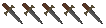 Joined: December 26th, 2006, 10:48 am Posts: 20 |
Thanx Firetongue & Ostato Chetowa !!
|
| January 5th, 2007, 7:00 pm |
|
|
Global Moderator... 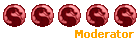 Joined: November 28th, 2005, 3:44 pm Posts: 10150 Location: England Gender: Girl Affiliation: Surdans Dragon: Llyelia |
No problem, it's a pleasure to help
_________________ . .  . . . .      
|
| January 5th, 2007, 10:33 pm |
|
|
Expert DragonRider  Joined: March 11th, 2006, 5:51 am Posts: 1687 Location: in my three story brick "trailer" in WV |
Glad I could help.
And glad that Firetongue finally managed ":mrgreen:" instead of "::megreen::" _________________ 
  
 
The Mourning Sage. The master of tpyos. |
| January 5th, 2007, 11:28 pm |
|
|
Global Moderator... 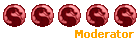 Joined: November 28th, 2005, 3:44 pm Posts: 10150 Location: England Gender: Girl Affiliation: Surdans Dragon: Llyelia |
hey, it was a typo. The r is right next to the e lol.
_________________ . .  . . . .      
|
| January 6th, 2007, 12:21 pm |
|
| Page 1 of 1 [ 7 posts ] | ||
|
All times are UTC |
Who is online |
Users browsing this forum: HTTrack and 0 guests |
| You cannot post new topics in this forum You cannot reply to topics in this forum You cannot edit your posts in this forum You cannot delete your posts in this forum You cannot post attachments in this forum |
